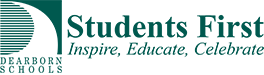The first step in the FAFSA (Free Application for Federal Student Aid) process
Seniors, as part of your graduation requirements, you are responsible for completing the FAFSA (Free Application for Federal Student Aid) application. Below are the directions for the first step in the process:
The first step in the FAFSA (Free Application for Federal Student Aid) process is to create an account and request an FSA ID (Federal Student Aid Identification). The FSA ID is a username and password that will allow you to access federal student aid applications, sign the FAFSA form electronically, and manage your financial aid information.
Here’s a step-by-step guide to help you create your account and request your FSA ID:
1. Gather Necessary Information
Before starting the process, make sure you have the following information ready:
- Your Social Security Number (SSN) or Alien Registration Number (for non-U.S. citizens).
- Your date of birth.
- Your email address (valid and active, as you will need it to create your account).
- A mobile phone number (optional, but useful for account security).
- Your address and other personal information.
2. Visit the FSA ID Website
- Go to the official Federal Student Aid website: Create Account | Federal Student Aid
- On the homepage, click on “Create an FSA ID”.
3. Create Your FSA ID
- You will be directed to a page where you need to enter your personal details:
- Full name (as it appears on your Social Security card or other official records).
- SSN (Social Security Number) or Alien Registration Number (if applicable).
- Date of birth.
- Contact information (email address and phone number).
- Choose a username and password:
- The username should be something you can easily remember and should be different from your email address.
- Your password must meet specific requirements, including being 8-30 characters long, containing at least one number, one letter, and one special character.
- Create security questions (for password recovery):
- Select and answer questions that will help you recover your FSA ID if you forget your username or password. You will need to choose and answer two questions.
4. Review and Submit Your FSA ID Application
- Review all the information you’ve entered to make sure it’s correct.
- Click “Sign and Submit” to finalize your FSA ID creation.
5. Verify Your Identity
After submitting your FSA ID application, you will need to verify your identity. This process includes:
- Email Verification: You’ll receive an email from the Department of Education with a link to verify your email address. Click the link to confirm.
- SSN Verification: In some cases, you may need to answer some additional questions to verify your identity based on your personal financial history.
Once you’ve completed these steps, your FSA ID will be ready to use.
6. Link Your FSA ID to Your FAFSA
After your FSA ID is created and verified, you can use it to log in to your FAFSA account. When you’re filling out the FAFSA form, you’ll be prompted to use your FSA ID to sign it electronically.
Additional Tips:
- Keep your FSA ID in a secure place, as you will use it for multiple years when applying for financial aid.
- If you’re a dependent student, your parent will also need to create their own FSA ID to sign the FAFSA form.
- You can create an FSA ID for each individual student, and parents can create one as well if needed.
Now you’re ready to begin filling out the FAFSA with your FSA ID!